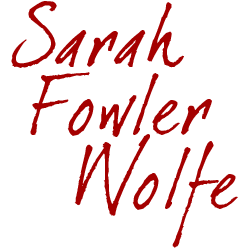One of my early clients said he wanted to get involved in marketing his business through social media… but he wanted to know if there was a way he could update just one place and have it hit every platform on which he had a presence. Well, sure (Ping.fm and others), but if broadcasting is what you want to do on social media, you won’t get far.
Social media has the word social in it for a reason. It’s about building real relationships with real people; but even more boiled down it’s about communicating. Be careful, though, because as the lovely Amber Naslund pointed out, “to some, communication is talking, not conversing”. Social media is all about conversing.
If you’re still unclear about how to converse on Twitter, go to Twitter Search and click on one of the “trending topics”, preferably one with a hashtag (#). You will see a multi-person conversation taking place, many of them beginning with @ replies that signify essentially an instant-message conversation. Check out the Twitterstreams of the people you follow and see how many of their tweets begin with @. This means they are conversing with that one particular person. For the millionth time, Twitter is not about “I just had a sandwich.”
This brings me to Facebook. The “new Facebook” is a platform with a lot more opportunity to communicate and see how others are communicating. The new front page basically just makes this information easier to see – we already had features like commenting on items/statuses, “Like”ing things, etc. on the “old new Facebook”. A lot of people (including me) say Facebook is becoming more like Twitter. It is. This does not mean it is actually Twitter. You should not have your Twitter status updates become Facebook status updates.
If you are using Twitter correctly (with @ replies and hashtags and retweets), it will be completely out of context on Facebook. Part of the reason is that Facebook doesn’t allow the @ replies and hashtags to be links, so you can’t follow up on an item. The other reason is most people on Twitter have their settings where they can’t see @ replies unless they are following both users. (This encourages conversation and cuts down on total information overload; I recommend it.) Your Facebook status updates, however, will include all those @ replies no one—especially those on Facebook who aren’t on Twitter—needs to see.
If you have to show people on Facebook your Twitterstream, I suggest you do it subtly through a FriendFeed tab on your profile. Depending on what you’ve connected to your FriendFeed profile, that tab can show your activity on all the social media platforms. Essentially, give interested people the chance to opt-in to the information but let the poor uninterested people be.
This is a good concept to apply to all your marketing: interruptive selling can put a bad taste in the mouths of potential customers, but if you make information easy to find (through SEO, a good website, and a social media presence), people who are ready to buy will come right to you.