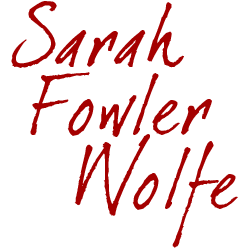You’ve heard a lot about social media. You know you should get involved. You’re just not sure you have time/not sure you know how/not sure you want to jump in just yet. That’s fine (for now). What do you do now, then? Ignore the conversation? Pretend no one is mentioning your brand because you’re not there? No way!
Whether you have profiles on every site, are waiting to jump in to social media or never plan to get involved, you should know what is being said about your company. Here’s how to do that.
Set up Google Alerts on terms you want to keep track of across the Web (your company name, your own name, brand names of your products or services, and– for best results– other terms related to your industry). Be sure to click Comprehensive! You can have these delivered to your email (in a daily or weekly digest, or as they occur) or to an RSS reader. (This step is really an absolute necessity. If you do nothing else, at least do this!)
While some tweets will eventually show up in your Google Alerts, for the most real-time results you should use Twitter Search. If you want to do this daily, you’re welcome to; but the easiest way will be to search the terms, then click Feed for this Query and subscribe in an RSS feeder.
In order to use Facebook Search, you’ll need a Facebook account. It’s worth signing up for, since anything within Facebook will not show up in your Google Alerts. If the mentions you see through Google are showing up in blogs, subscribe to search terms in the blog siteTechnorati. You might also search regularly through Alltop, a topic aggregator.
Once you have a good idea of the conversation happening about your brand (or related topics), you’ll have a chance to decide where you want to go from there. Do you want to set up profiles on existing networks, or try to start a community around your brand? Do you want to blog or just chat? Is there an educational gap surrounding your product? After listening for a while, you’ll know where the gaps are– and you can figure out (or get help figuring out) just how you want to fill them.
Without being active on the Web, you’ll have a hard time responding if you hear something about your brand getting out of hand, but at least you won’t be blindsided by something that arises “behind the scenes”. (Remember: Your customers have access to search engines and are usually on at least one social media site. It’s not behind the scenes for anyone but you.)