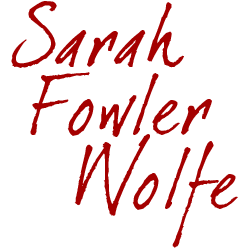So you’ve built a blog on WordPress. You see the Plugins section, but you have no idea what to do with them. Do you need them? Do they serve any purpose? What plugins are available?
There are plugins for almost everything you can think of, from linking your blog to Twitter to making it easier to insert photos in your sidebar.
There are a couple basics every blog should have, though; most related to either making your site easier for your customers to find (whether they know they are looking for you or not) or making your content easier to share. (NOTE: These plugins are available when you install the self-hosted version of WordPress–ie, your own URL– not with a blog hosted at WordPress.com)
First of all, when you install WordPress it comes with a plugin that helps block spam comments called Akismet. You will need to create a WordPress.com account and get an API key to activate it, but it’s well worth it because it will block 99% of spam comments in all but the most trafficked blogs. (If you find you need more help blocking spam comments, there are many additional plugins to accomplish this.)
If you have a Google Analytics account and plan to use it to track links and traffic to your blog (which I highly recommend), save yourself a lot of time and heartache by installing Google Analyticator, which automatically adds the necessary JavaScript to make that happen. You will have to enter a few things on the plugin Settings page to set it up initially, but after that it will do all the legwork for you!
Next you will want to install a few plugins to help make your blog easy for search engines to find and index.
- The All in One SEO Pack is an excellent place to start; once activated it gives you a way to add keywords to the code of each blog post so posts will appear in relevant searches.
- Google XML Sitemaps is another really helpful plugin. (It doesn’t just create and submit Google sitemaps; it will do it for all the major search engines.) Search engines don’t only search sites with sitemaps, but it makes the process easier and you can make recommendations for how often their bots come through. You can even make exceptions and keep the bots from scanning certain pages. (If you have no idea what I’m talking about, you would be well served by finding someone who knows a bit more about SEO, especially in the initial setup of your site.)
Finally, you’ll want to make your content as easy to share as possible.
- A popular one-size-fits-all option is the Add to Any Share/Bookmark plugin, which adds a menu to the bottom of each post offering sharing options on many popular sites.
- There is a Share on Facebook plugin to add that specific button, or you can use the code from Facebook’s own site to add their official button.
- The TweetMeme Retweet Button plugin is very popular as it is an easy way to share the post on Twitter and also displays the number of times the post has been tweeted in a graphic in the post itself.
- The Twitter on WordPress plugin creates a widget in your sidebar that will show all your tweets live.
This is just a start. There are hundreds of other plugins that do useful things like changing the way your blog archive appears or changing the “Next” “Previous” links at the bottom of the page. It’s worth searching anything you think of you might like to change; which you may have to change the code yourself to make some changes or add some functionality, the great developers who contribute to WordPress may well have already done the work for you! (And don’t forget to donate to those developers if you possibly can.)
Enjoy making your blog better with plugins!